What is Mavic Air?
The Mavic Air is a confusing drone. It’s not a Mavic 2, but it is better than the Mavic Pro in a lot of ways. If you’re not sure which one to buy, this is the article for you!
We’re going to go over all of the most important aspects of each drone, and at the end, you should have all of your questions answered.

Mavic Pro Design
Before getting into the technical stuff, we need to talk about the most obvious difference. The Mavic Pro has a great design. It’s been around for over a year now and it still looks better than most drones in my opinion.
It’s sleek, the build quality is solid, the new Mavic Pro Platinum propellers make it quiet, and the bright lights make it easy to tell what direction you’re facing even when far away.
Even though it’s much larger than the DJI Spark, I would argue that the folding design allows it to fit in more places where the Spark can’t. There are some drawbacks to the Mavic design, and one of them is how large it is when unfolded.
Yes, you can fly it indoors thanks to the vision positioning system and DJI even offers propeller guards if you need them, but it’s scary to fly in small spaces. It isn’t the kind of drone I would try flying through windows or doorways. There’s also a small flaw in the design of the gimbal that makes it more likely to fail if you have a hard landing or crash.

Mavic Air Design
The design of the Mavic Air is completely different from the Mavic Pro. It’s like if you combined the Mavic Pro, the Spark, and a sports car together. It has a very small and clean looking shell like the Spark while still maintaining the folding design of the Mavic Pro.
The lines on the Mavic Air are super clean and well thought out, where as the Mavic Pro looks a bit more robotic and blocky. The best part about the design is the new Spark inspired camera and gimbal. It’s a lot more compact and sturdy.
Although I wouldn’t want to crash any drone, the Mavic Air seems like it would hold up pretty well. One thing that’s strange is the propellers that don’t fold. This might seem like a drawback at first, but unlike other folding drones the props don’t stick out from the body, and the cleaner design probably helps achieve more flight time.
Speed
The Mavic Pro will go over 40mph, but so can the Mavic Air. Many people would end the comparison there, but that wouldn’t tell the full story. The max Speed in sport mode is only one measurement, but the real maximum speed will change depending on how you’re flying. This is why we tested the max speed in almost every situation we could think of (not just Sport mode).
In Sport mode both drones go around 40mph. When you are controlling both of them with just a smartphone, there’s a huge difference in speed. The Mavic Pro will max out at 7mph (with obstacle avoidance off and the Mavic Air will do 16mph with APAS enabled. That means the Mavic Air would be a much better choice if you want to just use your phone to fly. When using a controller, both drones go 20mph, but if you disable obstacle avoidance on the Mavic Pro, it will go almost 30mph.
Gimbal speed is another thing that most people don’t talk about. While both drones can go up to 40mph, that doesn’t mean that you will be able to look straight ahead at that speed. The Mavic Pro starts to tilt the camera down at 30mph when going forward, however when you’re flying sideways you can go up to 40 without the gimbal reaching its limit.
The Mavic Air has a gimbal design that is closer to the Spark, and because of that it has a very limited range of motion. You can only go about 20mph in any direction before the gimbal reaches its limit. The only way of going faster while still looking forward is to fly backwards.
Flight Time
Flight time is not a very easy thing to measure due to environmental factors, but on the Mavic Pro, hovering indoors we got 23 minutes and the Mavic Air was not too far behind at 18 minutes. Both drones were tested with a battery level of 100% and drained down to 5%. If you spend the extra money on the Mavic Pro Platinum, you can expect to get about 25 minutes of real world flight time.
Video Quality
You could have the fastest drone in the world with unlimited flight time, but if the video quality is bad, it’s useless. There are a few different things that have changed with the Mavic Air. Some of these things are good and some are bad.
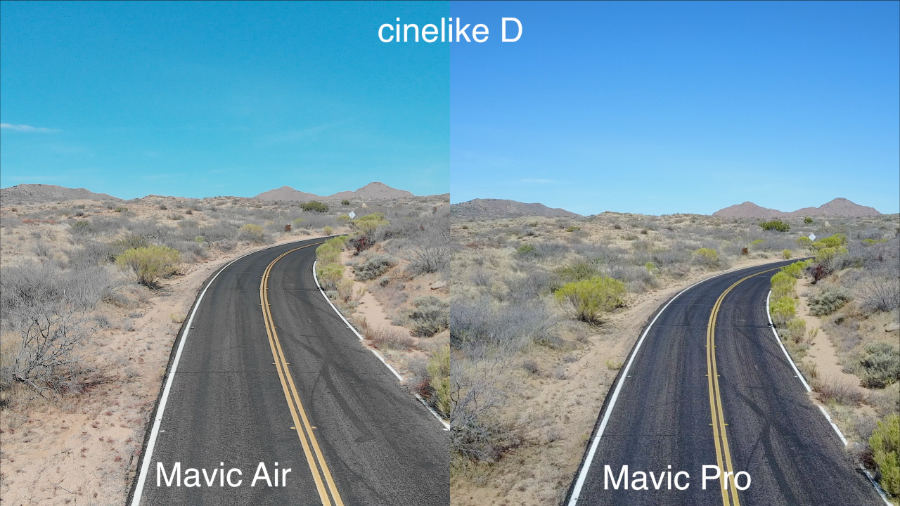
The colors on the Mavic Air appear to be much more realistic than the Mavic Pro. Looking at this photo of a road shot in the Cinelike D color profile, you can see that the Mavic Pro makes the road look more magenta when it should be completely gray like on the Mavic Air.
The auto white balance and exposure on the Mavic Air seem to be more accurate as well. One complaint I have about the colors on the Mavic Air is that it seems to have a slight green tint, but I would prefer that over the purple color on the Mavic Pro. Also when you’re shooting in the normal color profile, the contrast seems just a bit too punchy.
Obstacle Avoidance
The Mavic Pro has two front facing cameras that it uses for obstacle avoidance. There are also two downward facing cameras for avoiding obstacles while landing. These cameras send data to a special processor on the drone so it can build a 3D map of its environment. Obstacle avoidance on the Mavic Pro is active in almost every mode with the exception of Sport Mode. From my experience, Obstacle avoidance works well. It will sense and avoid anything thicker than a small tree branch, but only when you’re flying forward. If you’re flying sideways or backward, obviously that’s where the sensors will fail.
The Mavic Air has two front facing cameras just like the Mavic Pro, but it also has two back facing cameras. This means you can now fly backward without fear that the drone will smash into anything! It’s truly amazing that they were able to fit a total of 7 cameras on this drone and still make it much smaller than the Mavic Pro.
Being able to fly backwards with obstacle avoidance is great, but there’s one other new feature that makes the Mavic Air really unique. APAS (Advanced Pilot Assistance System) is a new feature that you can activate on the main flight screen. While flying forward, instead of stopping when an obstacle appears the Mavic Air will fly left, right, or up to avoid it and keep going. So far, APAS has worked every time I use it. Usually, if I try flying it into myself it will go left or right, but if I’m far away and the drone is going faster, it tends to fly up. It seems to fly left or right when it has confidence about what it’s seeing, fly up when it is less confident, and stop if it can’t see what is above the obstacle it’s avoiding. Even though I’ve had drones for more than 5 years and never crashed while flying forward, I still really like this feature. With the Mavic Pro, sometimes I have to turn obstacle avoidance off when flying close to the ground because it will sometimes stop in the middle of a great shot, but with APAS it will just fly up slightly.
Smart Capture Gesture Mode
Did you know that the Mavic Pro has gesture controls? In gesture mode, the Mavic Pro can see you and take pictures when you make a frame with your hands. I know this isn’t very exciting , but it shows that even back when the Mavic came out DJI had big plans for it. The hardware just wasn’t ready at the time. When the Spark came out, using the gesture mode for the first time was amazing, but it still had a few drawbacks, and felt like a gimmick.
The Mavic Air is DJI’s third drone with gesture controls, so it’s a bit like gesture mode 3.0 with all new functionality. I guess that’s why it’s now called “Smart Capture” in the DJI Go 4 app. The first change is Gesture Launch. Instead of holding the Mavic Air, you place it on the ground and put your hand out in front of it. Once it can see your hand, it will start hovering. To land, you just put your hand out and lower it until the drone starts landing. Another gesture is Zoom. By putting both of your hands out and moving them closer and farther from each other, you can precisely control how far away the Mavic Air is. Finally, you can now use Palm Control to fly the Mavic Air from any distance up to 20 feet away!
I won’t go into all of the Smart Capture features on the Mavic Air since this isn’t a review of the Mavic Air, but what I will say is that the new Gesture mode is no longer a gimmick. Before it was only something I used when I was showing other people features of the drone, but now It feels like something I would actually use. Now if I want to take some quick tracking videos of myself, I can do that, and it doesn’t take forever like it did on the Spark. If you like taking videos and pictures of yourself doing cool things, Smart Capture is definitely a feature you should have.
Remote Controllers

Out of all the differences between these two drones, this is the one thing that made me realize that the Mavic Air is not a replacement for the Mavic Pro. The Mavic Pro controller is just better in every way. The first thing you will notice is that the Mavic Air controller doesn’t have a screen for showing you realtime flight info. This means you can’t have a clean view of your video feed while keeping all of the flight data on the controller. There’s also no exposure dial on the back of the controller, less rubber and metal, and no 5 axis joystick (the thing for controlling DJI Goggles and assigning custom functions).
It’s sad to see all of these missing features on the Mavic Air controller, but there’s something else missing that you can’t see. If you’ve ever used Ocusync on the Mavic Pro, you’ll know that it’s one of the best drone data transmission systems ever. The video feed is always clear, the controls never freeze up, the video feed is 1080p with low latency, and the signal is almost always reliable. With Ocusync, the Mavic controller can also wirelessly connect to DJI Goggles.
With the Mavic Air, you don’t get Ocusync. You get something that is closer to the technology found on the DJI Spark. It’s ok, but you get 720p (not 1080p), there’s more lag, the signal isn’t as reliable, and you have to connect a USB cable to the controller to use DJI Goggles. This doesn’t mean that the Mavic Air controller is bad, it’s just a big downgrade from the Mavic Pro controller and for some people, this could be a deal breaker.
Which Drone Should You Buy?
I think that the average person will be happier with the Mavic Air, but people who like to push their drones to the limit will still prefer the Mavic Pro.
If you need a small workhorse, get the Mavic Pro. It can go faster without pointing the gimbal down or sideways. It has a longer flight time. It’s much more reliable at longer distances. It works seamlessly with DJI Goggles. The video feed is 1080p. There’s more video options.
If you want the most compact drone capable of shooting usable 4K video, get the Mavic Air. It’s seriously more compact than the Spark. It has better obstacle avoidance. You don’t need a controller to get basic shots and take selfies. The Smartphone control works flawlessly. There are new features like 360 panoramas, Quick Shots, Tapfly 2.0 and Smart Capture. More importantly, if you plan on getting all of the things you need for your drone, you end up spending less money if you buy the new Mavic Air.
















